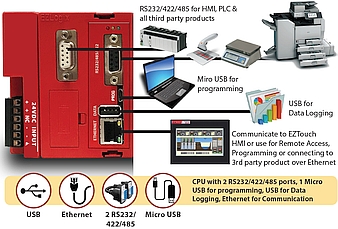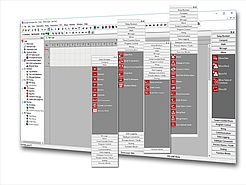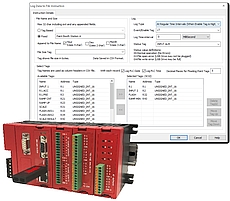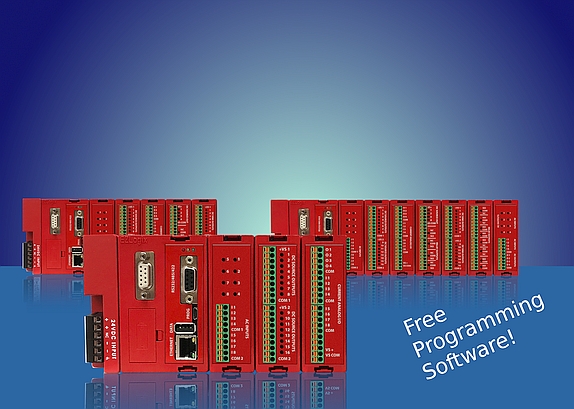 |
Order Your Starter Kit For EUR 599.- Now! |
| Flyer | Techn. Specs | |
| > Download < | > Download < |
What Is EZRack?
The EZRack was primarily designed as an edge gateway for entry into Industry 4.0 applications. Hence, this system enables you to implement e.g. condition-based maintenance concepts quickly and easily. At the same time, the EZRack is a fully modular PLC system for industrial use with features that are otherwise only found in premium-class controllers. In contrast, the price is at the level of compact controllers. And: The full version of the programming software is completely free!
What Are The Features?
EZRack is available in versions with 3, 5 or 7 slots including power supply module. The CPU is equipped with 2 serial ports, Ethernet port and USB port as well as Micro USB port. To complete the system, it can be equipped with several digital and analog I/O modules plus various special modules (e.g. high speed counters, thermocouples, etc.).
And these are the specs:
- 2,4 ms Scantime Per 1k Instructions
- 1 MB User Retentive Memory, 500K Instruction Words, 16K Registers
- Hot-Swappable I/O Modules
- Auto-Tuned PID Control (8 Loops)
- 32 Bit Floating Point Arithmetic
The Software offers:
- IIoT/I4.0 Ready CPU With Built-in MQTT Protocol
- Auto Tag Name Addressing / Programming
- Programming in Simple Ladder Logic
- Rich Instruction Sets
- Advanced Function Blocks
- USB Data Logging up to 64 GB
- Offline Programme Simulator
- Powerful Debugging Tools
- High Speed Counter, Drum Sequencer, Timer
| Flyer | Techn. Specs |
| > Download < | > Download < |
Further Highlights:
|
Access Via Smartphone Or Tablet Over WiFi With the right EZWifi module, you can not only monitor the EZRack CPU via smartphone or tablet PC, but also both programmed offline and accessed online while in run mode. And dont’ you worry about security accesss, as each EZWifi module has its own unique SSID and password and data transfer is encrypted via WPA2! |
|
Rich Instruction Set With optimized instruction sets whether it be simple ladder relay, boolean, move, bit logic instructions etc... or advanced math instructions for complex algorithm, the EZRack software has it all. The EZRack functions will continue to grow upon customer requests at no additional costs to upgrade. |
|
Advanced Function Blocks This is something you'd usually expect from premium-class PLCs only: EZRack support of function blocks simplify programming operations such as timers, counters, break points, compare functions, averaging, min/max, scaling etc. They also make it easier for end-users to follow with a graphical language in case they are not as familiar with typical ladder wiring diagrams. Everything included with us - just to make programming is easier for you even in complex projects. |
|
Integrated Simulator The built-in simulator creates a virtual PLC so you can test |
|
Powerful Debugging Tools Break Point Debugging and Forced In-/Output will help you troubleshoot your program: In the first case, set breakpoints at different positions in your program, then look at the values in the respective variables when stopping, to find fault causes. In the second case, you specifically set inputs/ outputs (if necessary, to a certain value), so that you can obtain the required results in the corresponding section of the program. This will then enable you to see where the potential bug in the ladder logic code resides. |
|
Data Logging Via USB Good to know what's going on in the plant. With the Data Logger, you can easily store critical variables that you want to keep in mind at predefined time intervals or in certain states on a USB stick. In this way, you keep track of your processes and can observe parameter changes or possible causes of errors in a long-term check. Furthermore, you may also stay connected from anywhere in real-time with plant production and maintenance data using EZRack secure IIoT/MQTT protocol for data transfer. |
And what should all this cost? Less than you think, because the software is available for free with the scope of service described here! Including simulator, debugging tools and function blocks, which are regularly supplemented on the basis of user requirements.
To get started with the benefits of EZRack, you can download the programming software here.
As a full version. Free of charge. Without registration.
| Technical Catalogue | EZRack - Just Right For You! |
|
|